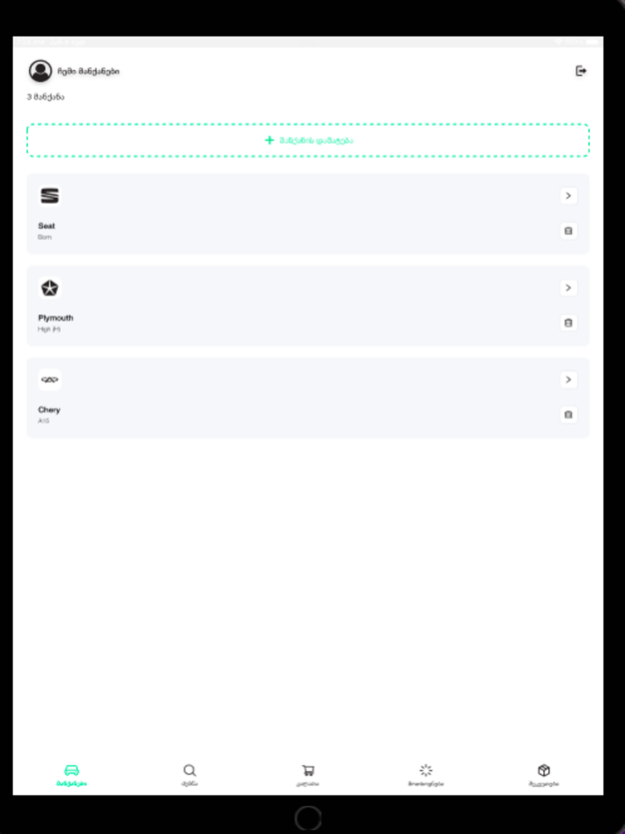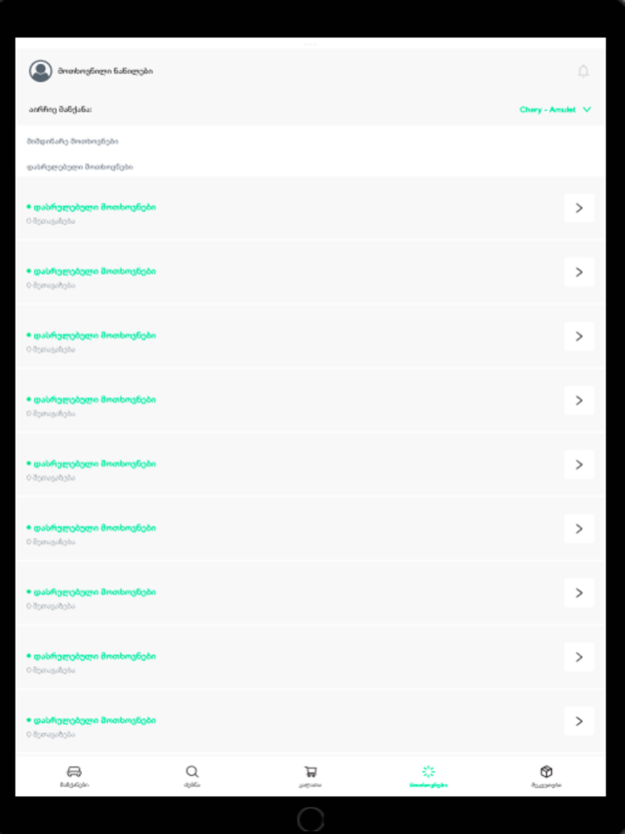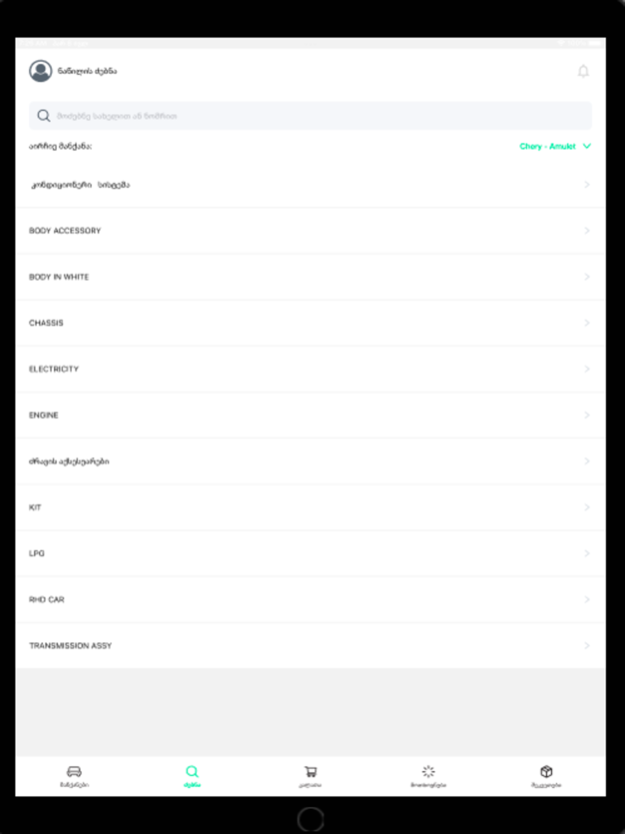VIARO - Car Parts App 532
Continue to app
Free Version
Publisher Description
What was created to facilitate human movement,
Should not become an obstacle on the road.
VIARO - car parts online marketplace.
Select products quickly and easily:
- View details and buy millions of used and new auto parts online with one click of the application.
- Identify auto parts easily. Using official auto parts catalogs, we have simplified and created a simple parts menu. You can easily scan Car VIN number and use the search system to find the desired auto parts in the catalog by Parts number, Parts name, Parts description and slang. You can identify your parts by Parts picture and Technical drawing and add to the cart.
Simplify and accelerate the purchase of auto parts:
-We ensure correct identification of auto parts, warranty, quality control on new and used parts, fast delivery and simple online payments.
-Online payments and fastest delivery. Make online payments easily and get the desired auto parts in the shortest time across the country, 2-48 hours.
Warranty and Quality control on used and new parts:
- In VIARO, up to 30 days warranty applies to all purchases. We provide all the necessary information about the quality and condition of auto parts. If any detail is not delivered in the expected condition, we will replace it soon or refund instantly.
-Online support. We are always ready to help you as soon as possible and advise you.
Feb 16, 2023
Version 532
Bugfixes
About VIARO - Car Parts App
VIARO - Car Parts App is a free app for iOS published in the Personal Interest list of apps, part of Home & Hobby.
The company that develops VIARO - Car Parts App is Inventors. The latest version released by its developer is 532.
To install VIARO - Car Parts App on your iOS device, just click the green Continue To App button above to start the installation process. The app is listed on our website since 2023-02-16 and was downloaded 2 times. We have already checked if the download link is safe, however for your own protection we recommend that you scan the downloaded app with your antivirus. Your antivirus may detect the VIARO - Car Parts App as malware if the download link is broken.
How to install VIARO - Car Parts App on your iOS device:
- Click on the Continue To App button on our website. This will redirect you to the App Store.
- Once the VIARO - Car Parts App is shown in the iTunes listing of your iOS device, you can start its download and installation. Tap on the GET button to the right of the app to start downloading it.
- If you are not logged-in the iOS appstore app, you'll be prompted for your your Apple ID and/or password.
- After VIARO - Car Parts App is downloaded, you'll see an INSTALL button to the right. Tap on it to start the actual installation of the iOS app.
- Once installation is finished you can tap on the OPEN button to start it. Its icon will also be added to your device home screen.